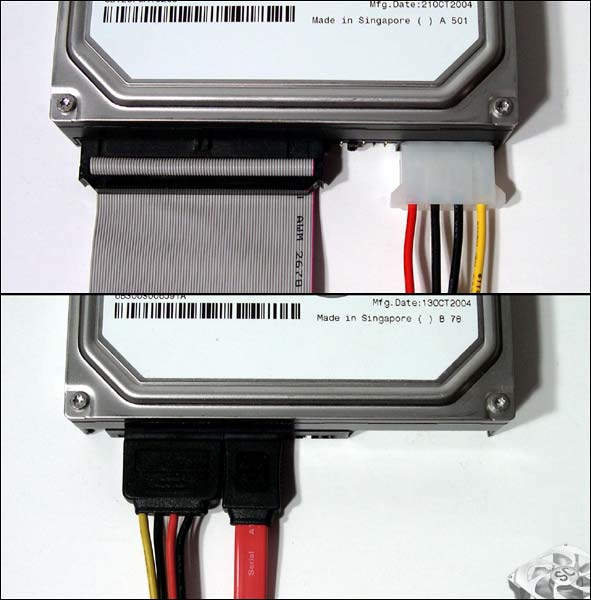Page 1 of 2
Rescuing old DVD's and C/D's.
Posted: Fri Sep 15, 2017 7:16 pm
by zcar12
I wonder if anyone can offer advice on rescuing DVDs and C/D's that will no longer play. When I put a disk in my drive, it is no longer registering. I have cleaned them, and tried waxing them A few worked after that treatment but the majority stayed dead. Most are not badly scratched. I wonder if my drive has gone bad.
Re: Rescuing old DVD's and C/D's.
Posted: Fri Sep 15, 2017 9:08 pm
by scoobyh123
Try a cleaning disc through your drive Nick. If several different discs aren't playing it points more to the drive than the discs. Do they play on other devices?
Re: Rescuing old DVD's and C/D's.
Posted: Fri Sep 15, 2017 10:11 pm
by deano
What are you trying to play then on ??
Re: Rescuing old DVD's and C/D's.
Posted: Fri Sep 15, 2017 10:28 pm
by scoobyh123
Scratches shouldn't make any difference to CDs anyway, possibly DVDs as they are multilayer and the layers aren't as thick so more susceptible to anything.
However i have drilled a 3/8" hole through a CD to prove it would still play afterwards and it did. That was 32 years ago though and things may have changed.


Re: Rescuing old DVD's and C/D's.
Posted: Sat Sep 16, 2017 12:15 am
by BlueRover
scoobyh123 wrote: ↑Fri Sep 15, 2017 10:28 pm
However i have drilled a 3/8" hole through a CD to prove it would still play afterwards and it did. That was 32 years ago though and things may have changed.


You can cut 4 large radial slots in a CD and it will still play due to the error correction algorithm. Philips made a CD player which could turn the correction on and off as desired and the difference was amazing.
Re: Rescuing old DVD's and C/D's.
Posted: Sat Sep 16, 2017 8:55 am
by zcar12
Thank you gents, you have given me a few ides I shall try.
Most of the files were created on an LG drive, that I no longer have. I use an old PC that my son gave me. There is nothing on the front of the present drive that identifies the make. I shall take the drive out over the weekend and give the lens a clean. For all I know, there could be fluff on the lens.
It is interesting to learn that mild scratching on a disk is not a death sentence, that is very useful to know.
Re: Rescuing old DVD's and C/D's.
Posted: Sat Sep 16, 2017 10:29 am
by scoobyh123
BlueRover wrote: ↑Sat Sep 16, 2017 12:15 am
scoobyh123 wrote: ↑Fri Sep 15, 2017 10:28 pm
However i have drilled a 3/8" hole through a CD to prove it would still play afterwards and it did. That was 32 years ago though and things may have changed.


You can cut 4 large radial slots in a CD and it will still play due to the error correction algorithm. Philips made a CD player which could turn the correction on and off as desired and the difference was amazing.
Funny you should mention all that Gordon, the boast (pre-launch of the CD system as we now know it) was that it would still play with a 1/4" hole through it. That's why i had to drill a 3/8" hole through it. That was late 1985/early 86 and the CD system as we know it today was launched in June 86 on the same day as MTV, music videos and Dire Straits Brothers in Arms was released on CD - it had been out on vinyl and cassette for a while by then though. There was also a company-wide "celebration" of Zero Defects and i still have the commemorative glass/goblet somewhere.
No prizes for guessing where i did my apprenticeship and one of the things i worked on while there!
zcar12 wrote: ↑Sat Sep 16, 2017 8:55 am
Thank you gents, you have given me a few ides I shall try.
Most of the files were created on an LG drive, that I no longer have. I use an old PC that my son gave me. There is nothing on the front of the present drive that identifies the make. I shall take the drive out over the weekend and give the lens a clean. For all I know, there could be fluff on the lens.
It is interesting to learn that mild scratching on a disk is not a death sentence, that is very useful to know.
I'd advise against removing and stripping your drive Nick. It is so easy to upset the laser alignment and/or the lens alignment you could render it completely useless. Much quicker and easier to run one of these through it :
http://www.ebay.co.uk/itm/1x-Laser-Lens ... Sw6cJZkAvK
You could probably find one in your local "we-sell-everything" shop if you don't want to wait for the postie to deliver it.
As for cleaning the discs themselves, best way is hold them under running water at a slight angle so the water hit the disc on the down side of the hole, rotating the disc so the running water takes the dirt straight down and away. Dry them with clean tissue/lint-free cloth again from the centre outwards working your way round.
No real need to clean the label side unless there is obvious dirt on there and things like wax aren't a particularly good idea. Micro-particles of it can be flung off at high speed and cause problems with the mechanism or the optics of the drive/CD player.


Re: Rescuing old DVD's and C/D's.
Posted: Sun Sep 17, 2017 5:17 pm
by Nuts4my827
Side note.
Didn't know you worked for Philips Dave.
My Dad helped develop Vista......
Re: Rescuing old DVD's and C/D's.
Posted: Sun Sep 17, 2017 6:18 pm
by scoobyh123
It was very many moons ago now Phil. Things have changed a lot down there where i was, most of the changes were within a year or two of me leaving as well.

Re: Rescuing old DVD's and C/D's.
Posted: Mon Sep 18, 2017 6:36 pm
by BlueRover
What interface does the CD drive have, IDE or SATA ?
I'm sure I have a few drives spare and you could have one for the cost of postage.
I even have one of the first CDRW drives too and a lightscribe drive (putting a lightscribe enabled disc the wrong way up andf you could burn text or images into the surface rather than printing labels.
Re: Rescuing old DVD's and C/D's.
Posted: Mon Sep 18, 2017 8:28 pm
by scoobyh123
I think the most sensible answer Nick will come up with to the interface question would be 23 Gordon!


Absolutely no disrespect to him at all but most people wouldn't know unless they had either changed it themselves or were into their computers. I don't know what interface i have in mine, i press the "ON" button and if it works i'm happy, daresay Nick is similar!
Anyway - Nick, if you can pull one of the covers off and have a look at the back of your optical drive or CD/DVD drive if you prefer, you should see some cables going into it. If the plugs are flat, it's probably SATA and if they're more rectangular it's probably IDE. This picture might help those words make sense :

Hopefully you'll be able to give the real answer from that Nick!
Re: Rescuing old DVD's and C/D's.
Posted: Wed Sep 20, 2017 7:57 pm
by BlueRover
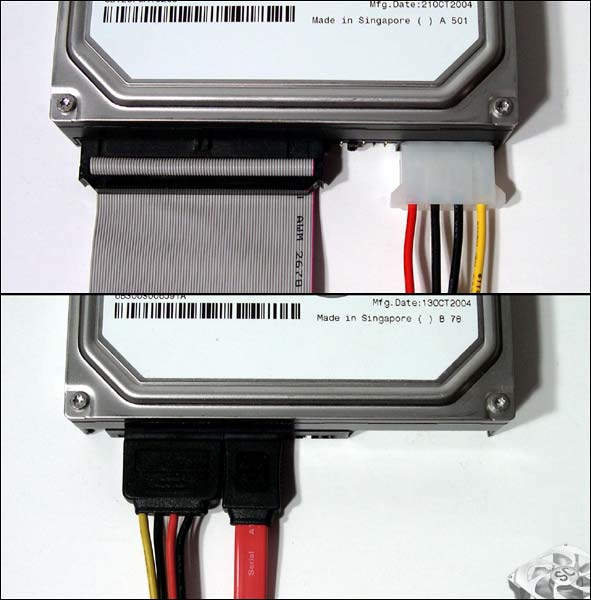
This picture of the cables may help too, a large, flat grey or colured cable will be IDE and a small thin one is SATA
The IDE drive will also have the 4 wires for power whereas the SATA will be a single black connector with the smaller red, yellow and black wires.
Re: Rescuing old DVD's and C/D's.
Posted: Thu Sep 21, 2017 4:47 pm
by zcar12
I have been off line for a few days so have not been able to post.
My DVD ram is an IDE interface. The info given is MATSHITA DVD RAM_LF_D521____A116____5&2398ED2. I have no idea what this means.
The PC is X86 based and it does not support a secondary instruction set. All this is useless info to me as I am way behind the times with technology.
I was able to remove the drive and clean the lens but this has not solved my problem. Some of the disks were recorded on DVD+R disks on an LG drive. This drive could also handle other types of media..
I think the time is very close now to me dumping this PC and getting something faster. I have stuck with it so long because it has done everything I need it to do, and I dont want to learn Windows 10. I am not a gamer and just want to be able to get on line, and write the odd letter. Recommendations welcomed.
Re: Rescuing old DVD's and C/D's.
Posted: Thu Sep 21, 2017 5:20 pm
by scoobyh123
What version of Windows is that PC running Nick?
I'm a complete doofus with software and while i can't say i mastered XP, i could certainly manage with it.
Although i went to Windows 10 via Windows 7 (which i didn't like/get on with) i find Windows 10 is (almost) as user-friendly as XP and fairly easy to get to grips with.
The only thing i have found is the optical drive in my current PC (Windows 10 née Windows 7) isn't suitable for Win10 so isn't recognised by the Operating System. Oddly on my laptop, again a Windows 10 née 7 animal, the optical drive is recognised and still working.
You'll almost certainly find a newer PC much faster, if you've found yours is X86 based that implies (to a certain degree) that it's a very old one, before processor speeds got above 500MHz.
If so i doubt it will be anything other than a single core processor so upgrading to a modern PC with a quad (or even dual) core processor will be a bit of a culture shock. For example, my current PC is a Dual-Core 2.8GHz beastie, so it has 2 processor cores in the main processor each running at 2.8GHz which would be similar to a single core processor running at 5.6GHz.
In simple terms, that's about 10 times faster than an older, single core processor running at say 486MHz - most of this is stuff you probably don't need to know or will ever worry about once you get sorted with a new PC but there are many on here that can point you in the right direction.
I'm also out of touch with technology so not the best person to ask but i can give you a few basic pointers.


Re: Rescuing old DVD's and C/D's.
Posted: Thu Sep 21, 2017 5:34 pm
by CHR15E
A long time ago I found a batch of Samsung discs packed up after a few months of being made. I wonder if the discs themselves are no good? The +R discs could be a factor if the drive you're using is old enough to not like them.
Do you know anyone else that can try the discs for you?
Upgrading will make a huge difference. I run Windows 10 and find it fine, I guess it depends what you actually do with your PC?
I use a laptop as I find that more convenient day to day. Space more than anything means it can sit in the front room without taking over everything.